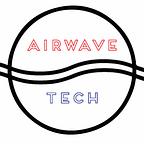Upgrading to minikube v1.9.2 on Windows 10
From 1.6.2, eek!
It’s been a few months since I fired up my minikube instance and since then, minkube v1.9.2 and K8S v1.18.1 have come out. Time to upgrade!
Upgrade Minikube to v.1.9.2
minikube stop
choco upgrade minikube --version 1.9.2
Upgrade Kubernetes
minikube stop
minikube start --kubernetes-version=1.18.1Upgrade kubectl
choco upgrade kubernetes-cli
kubectl version
and you’re done!!!
Troubleshooting
You will see this message:
I’ve tried to fix this without deleting minikube, because it was bothering me. Upon reading https://github.com/kubernetes/minikube/issues/6938 it’s benign and not worth the effort.
If you are willing to start over, you can always delete your minikube cluster and start over.
minikube delete
minikube start --vm-driver vmware --cpus 4 --memory 4096 --kubernetes-version=1.18.1I’ve tried upgrading K8S without updating minikube, and got errors.
so don’t do that.
All in all, a pretty straight forward upgrade, very similar to the last update. Happy cloud computing every one.
Clap if this has helped you & follow me for more articles.