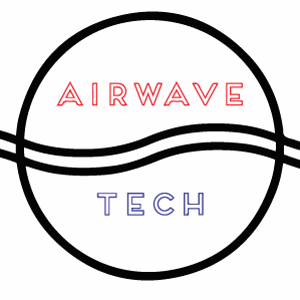Upgrading Helm v2 to Helm v3 on Windows
Some changes you must know about before getting started.
After a 60 day break from working on all things #DevOps, I wanted to jump back in by refreshing my local environment. While spinning things up, I noticed Helm v3 was released back in November 2019.
After an internet search, I found this:
Some of my takeaways are…
- Tiller has been removed. This is huge because as you saw in a previous post, managing RBAC permissions can get a bit out of hand. From the Helm website listed above:
With role-based access controls (RBAC) enabled by default in Kubernetes 1.6, locking down Tiller for use in a production scenario became more difficult to manage
- A 3-way strategic merge patch has been implemented over the former 2-way. This means Helm will keep track of the original manifest, the live state, and the new manifest. This will alleviate a sticky situation when you try to rollback after making a live change.
In Helm 2, it would generate a patch, comparing the old manifest against the new manifest. Because this is a rollback, it’s the same manifest. Helm would determine that there is nothing to change because there is no difference between the old manifest and the new manifest.
- Release names are now scoped to the namespace the release is deployed in, whereas before you would have to basically ask the tiller service.
#1 Tiller was removed so it made sense for the release names get tracked at the namespace level.
#2 With the moving the release names to the namespace level, you can now have the same release name in multiple namespaces.
- Secrets are now the default storage driver, as opposed to the previous ConfigMaps.
- Helm import path changes for Golang projects from
k8s.io/helmtohelm.sh/helm/v3. - Chart apiVersion bumped to v2 in Chart.yaml file.
Please review all the changes and my summary doesn’t list every single change.
Assessing the current state of things
As you are getting started, it would be good to dig up your documentation or take some quick notes about the state of your environment.
Some items to take note of are your Chart and requirement.yaml files, as well as tiller because you will be modifying these.
Back things ups, twice even, and pair program. Start with your Helm configuration path. Mine defaulted to $HOME\.helm
Check out your list of releases.
helm list --tiller-namespace <tiller namespace>Get your repos in order.
helm repo listHow to migrate to V3
The rest of this article describes work that is destructive and is meant for testing purposes only.
We will need to complete the following:
- Migration of Helm v2 configuration. This essentially is updating the helm executable and configuration to Helm v3.
- Migration of Helm v2 releases. This is updating your releases to v3, along with your charts and requirements.yml files.
- Clean up Helm v2 configuration, release data and Tiller deployment.
As with everything that changes, be sure to backup EVERYTHING!
Step 0. Install Helm v3
Upgrade helm. Don’t worry, you can always download v2 and use your old manifests if you need to.
choco upgrade kubernetes-helm Step 1. Migration of Helm v2 Config
Install the helm 2to3 plugin
Turns out the team at Helm has built us a plugin to get us going.
helm plugin install https://github.com/helm/helm-2to3https://github.com/helm/helm-2to3/issues/55
After installing, you might receive an error. I’m going to verify things are actually broken by trying these 2 commands.
helm plugin listhelm 2to3 move config --dry-runBecause a lot of these tools are set up for Linux or Mac, or even a bash shell, things don’t always work out on Windows. To resolve the issue, download the Windows files from here:
https://github.com/helm/helm-2to3/releases/download/v0.2.1/helm-2to3_0.2.1_windows_amd64.tar.gz
Extract the 2to3.exe file to:
C:\Users\<your user name>\AppData\Local\Temp\helm\plugins\https-github.com-helm-helm-2to3\bin\Please note, you might have to create that bin parent folder. You can also customize this path by setting certain environment variables.
After you place the file inside the directory, try it again
helm 2to3 move config --dry-runIf things look good and you are ready to take the plunge, do it for real.
helm 2to3 move configAs you run these commands, take a look at the console. You will see the various directories helm needs along with some other useful information.
helm versionCheck your plugins
Ensure all your plugins work. Remove and reinstall your plugins as a first step measure, and if they still don’t work, check the code repository to see if there are any updates.
I don’t have any plugins except the 2to3 plugin, but that was set up for v2.
Remove your local repositories
It is also recommended to remove and re-add your local repositories.
helm repo list
helm repo remove <repository NAME>helm repo add <repository NAME> <URL>You don’t need to add the helm local server because helm serve has been removed.
After you re-add all of your repositories it will be time to update.
helm repo updateSo far so good!
Step 2. Migration of Helm v2 Releases
This step is so that when you run the new helm v3, you can see all your deployed releases and not rely on tiller anymore.
helm list --namespace <any namespace where you have a release>Since we have only upgraded helm and not the releases, nothing shows up.
helm 2to3 convert --dry-run <release NAME> --tiller-ns <tiller namespace>When you feel you are ready, let’s do it for real.
helm 2to3 convert <release NAME> --tiller-ns <tiller namespace>Let’s see if your release shows up now.
helm list --namespace <any namespace where you have a release>Repeat for all of your releases.
Update your charts
The best thing about this upgrade is you don’t have to edit your existing charts right away. Helm v3 still understands the original v1 api format but it is recommended to consolidate your requirements.yaml file into your Chart.yaml and upgrade to v2 of the api.
Step 3. Clean up the Helm v2 configuration
When everything is up and running and you are ready to remove your helm v2 instance, please proceed.
helm 2to3 cleanup --dry-run -tiller-ns <tiller namespace>For real this time.
helm 2to3 cleanup -tiller-ns <tiller namespace>I also created a namespace specifically just for tiller so I had to get rid of that as well.
kubectl delete ns airwave-tillerYou know what else? So is this story because you are done! Welcome to helm v3.
A quick tip, you can type in helm to see the various env variables used to customize your installation.
Thanks for reading and keep at it!